Simulator
Lynx VTOL features a simulator for training and Swift GCS familiarization. The simulator is useful for providing a high level simulation of the aircraft and the mission, however the exact tuning and response of the simulated aircraft is different than the actual Lynx VTOL. Additionally items such as the wind estimator may not work well during simulation.
Download the simulator here. Extract and open the folder. Located and run "run-vtol"
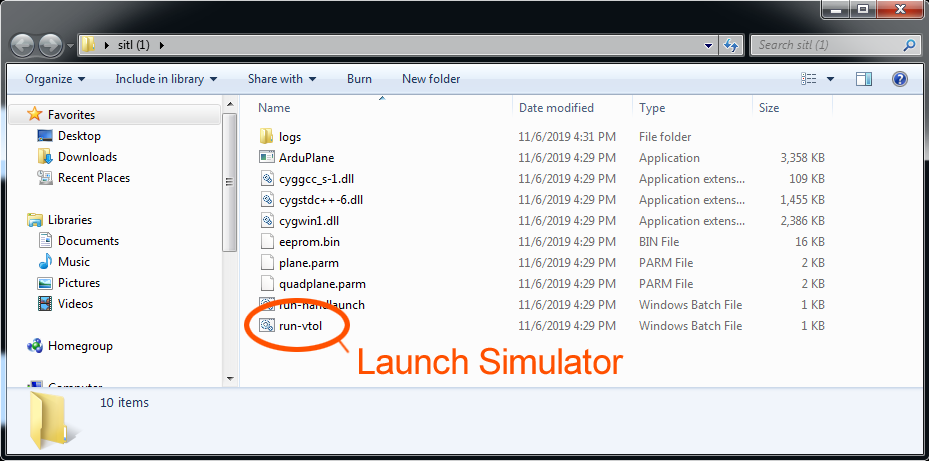
This will launch the simulator command prompt window. Note the TCP port.
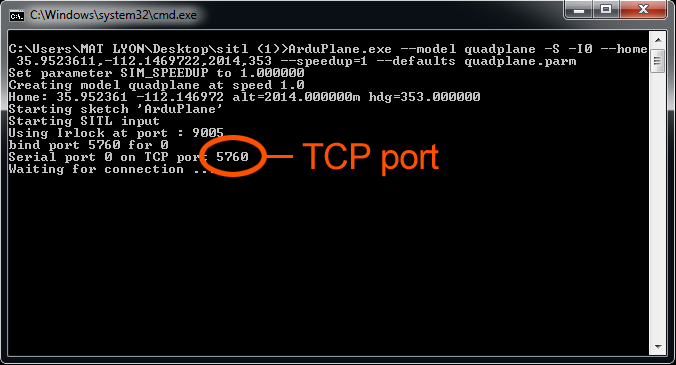
Run Swift GCS. Go to Checklist Tab ⇨ Connect. Select Advanced Options ⇨ TCP ⇨ Connect. Use the local IP address of 127.0.0.1 and the port listed in the simulator window.
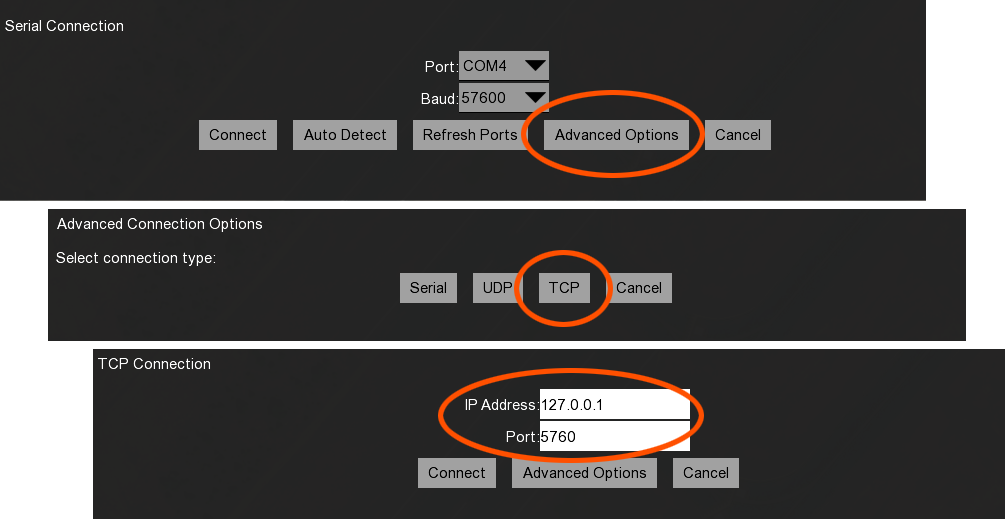
Once connected, you will need to:
- Plan a mission
- Set the flight mode to Auto using
Mission⇨Change mode to autoon the right-hand side of the GCS - Go to
Checklist Tab⇨Arm
Once armed, the aircraft will takeoff vertically and transition to forward flight.