Battery Storage
Batteries should not be stored fully charged, or discharged for longer than a week. Doing so can shorten their life span. If a battery will not be flown within that time period, it should be left at a storage charge instead.
The battery charger will either charge or discharge the battery until the battery is approximately half full, this is considered the best way to store your batteries when not being used frequently.
Make sure to cycle your packs at least once per month if you are not flying the packs since leaving them on the shelf for a prolonged period of time can cause the packs to get severely out of balance, puff/swell or even go dead. The packs can be cycled by charging them, then running the storage function again.
Charger Boards - Connect
Connect the battery charger boards to the charger.
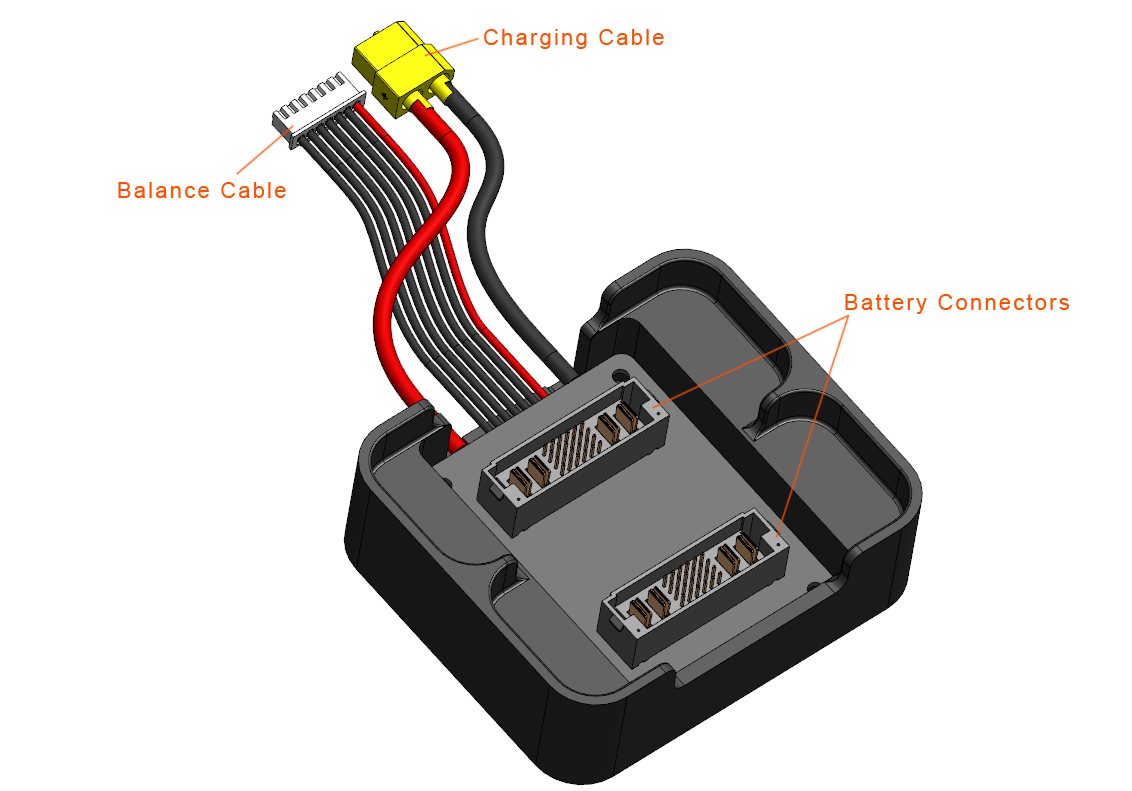
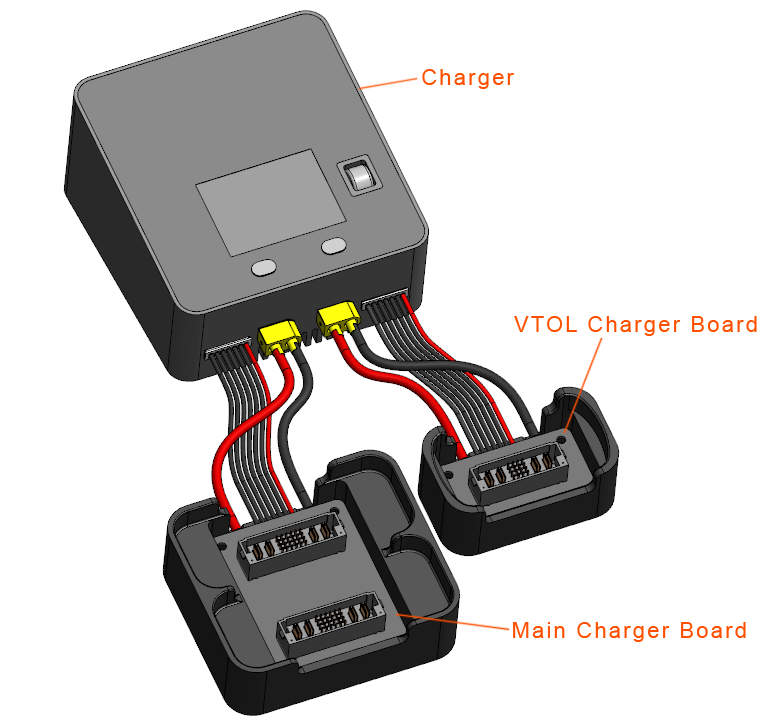
Ensure that the balance cable and charging cable for each board are connected into the same channel on the charger.
Charger - Turn On
Connect the charger power cable to an AC outlet.
Battery - Install
Install the batteries into their respective charger boards. The dual charger board is used for the main battery pair. The single board is used for the VTOL battery.
Caution: The battery connectors are keyed and only fit one way. Forcing the battery into the wrong orientation may damage the battery, the connector, and/or the charger board.
A warning of “To high balancer port voltage” may occur when the battery is connected. Wait for up to 15 seconds for this to clear automatically.
Channel - Select
Press the 1 button for the first charging channel.
Menu - Open
Press down on the scroll wheel to open the menu for the selected channel.
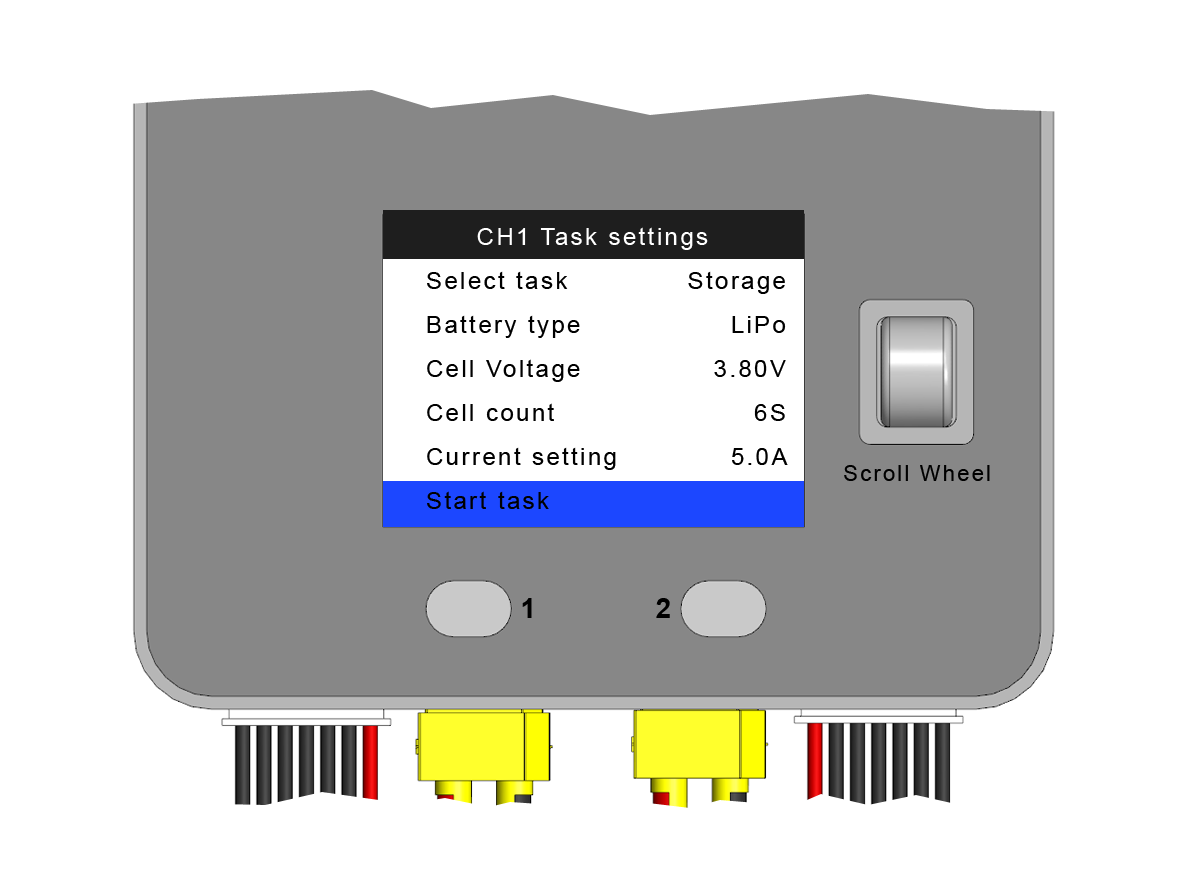
Storage Mode - Set
The charger needs to be running the storage task in order to put the battery into storage. This is done by scrolling to the “Select task” entry and pressing down on the scroll wheel. Then scroll and select "Storage".
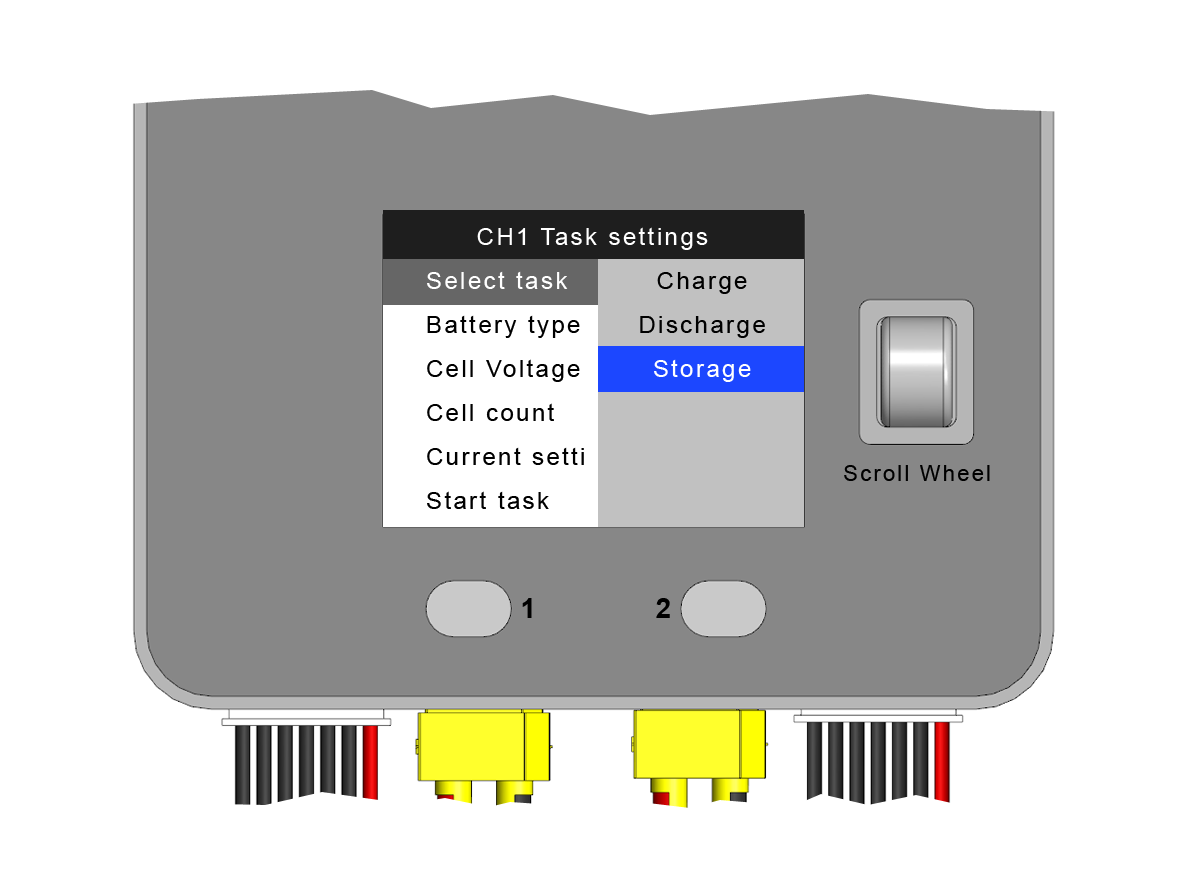
Storage Current - Set
Set the appropriate charging current for the battery. This is done by scrolling to the “Current setting” entry and pressing down on the scroll wheel. Then scroll and select the correct storage current.
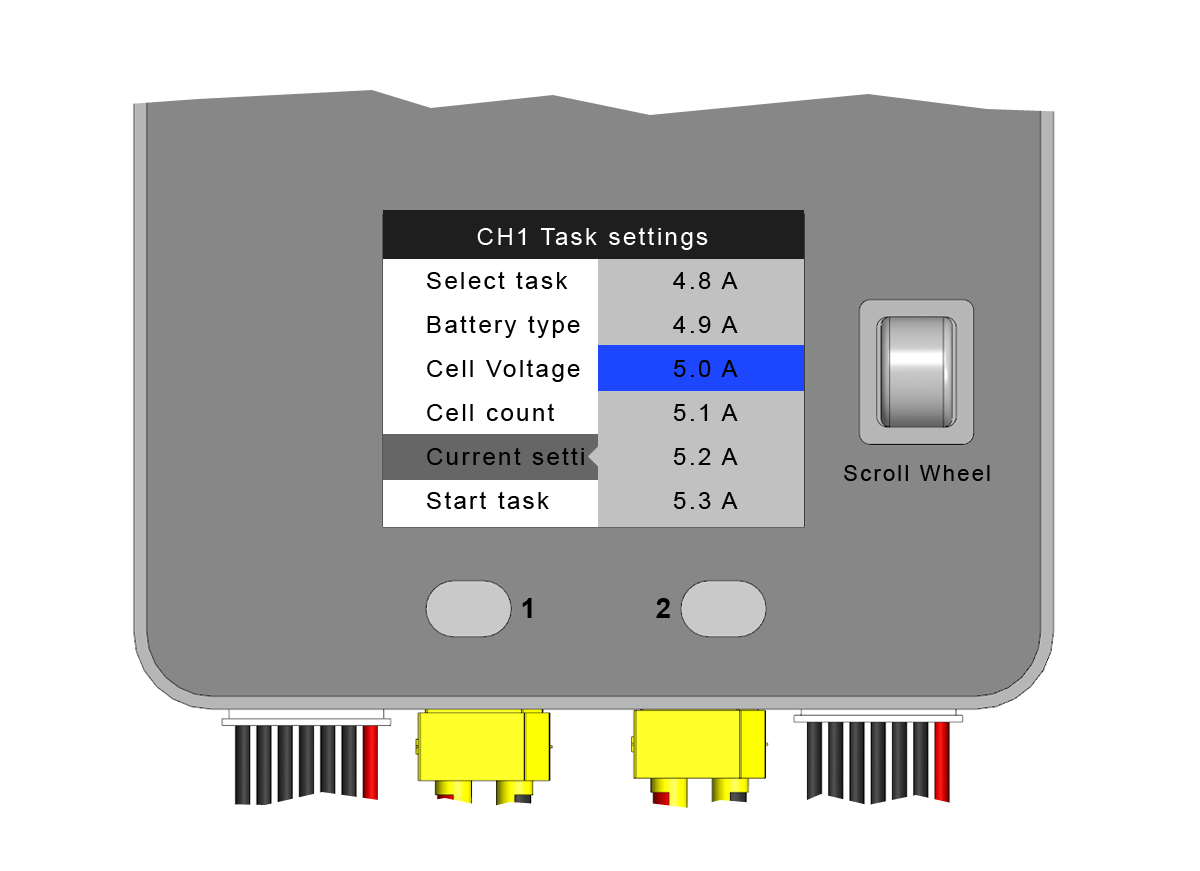
The storage current is printed on the battery charging board and can be found in the below table:
| Battery | Storage Current |
|---|---|
| Main Battery (LiIon charger board) | 5.0A |
| VTOL Battery (LiPo on charger board) | 1.4A |
Warning: Charging at a current higher than listed can damage the battery or cause a fire. A damaged battery will not fly as long as a healthy battery and pose a fire hazard.
Storage - Start
Scroll down to the “Start task” menu entry and press down on the scroll wheel to start the storage task for that battery.
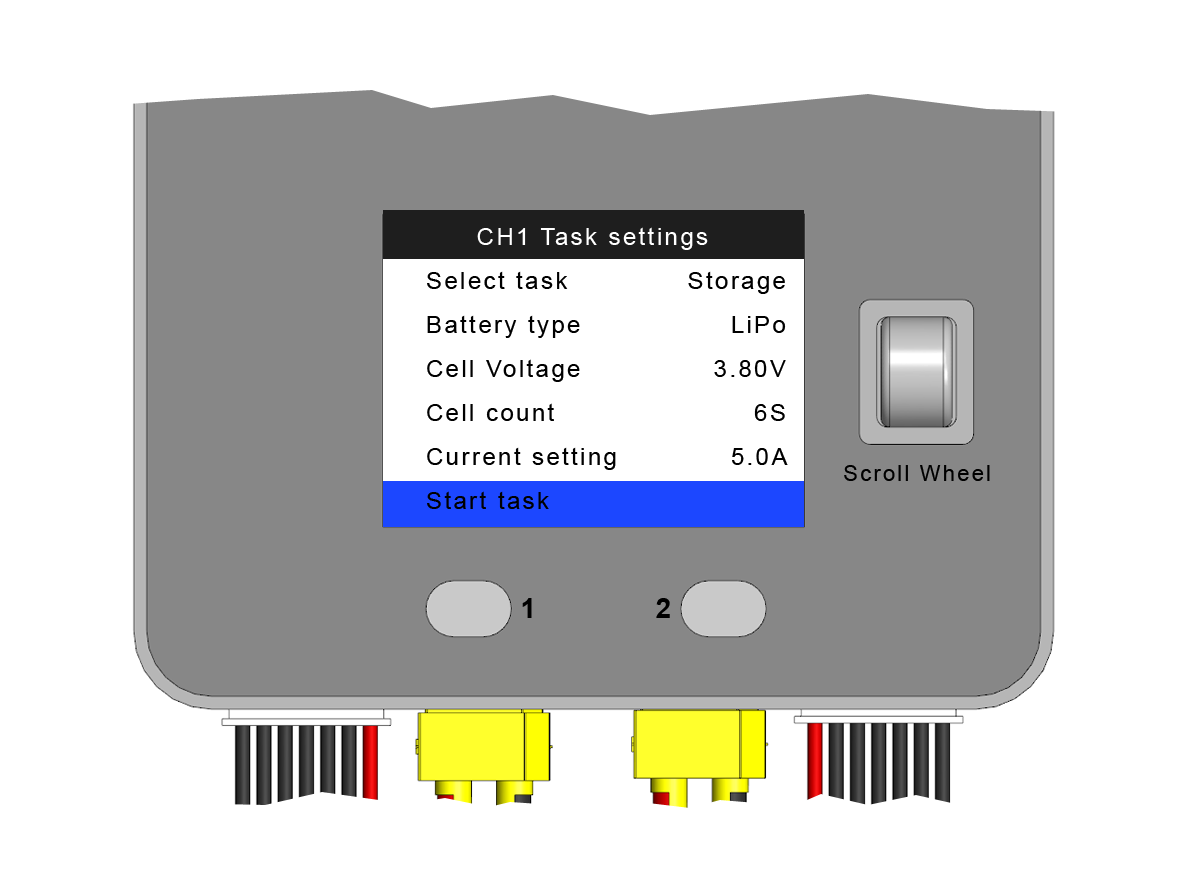
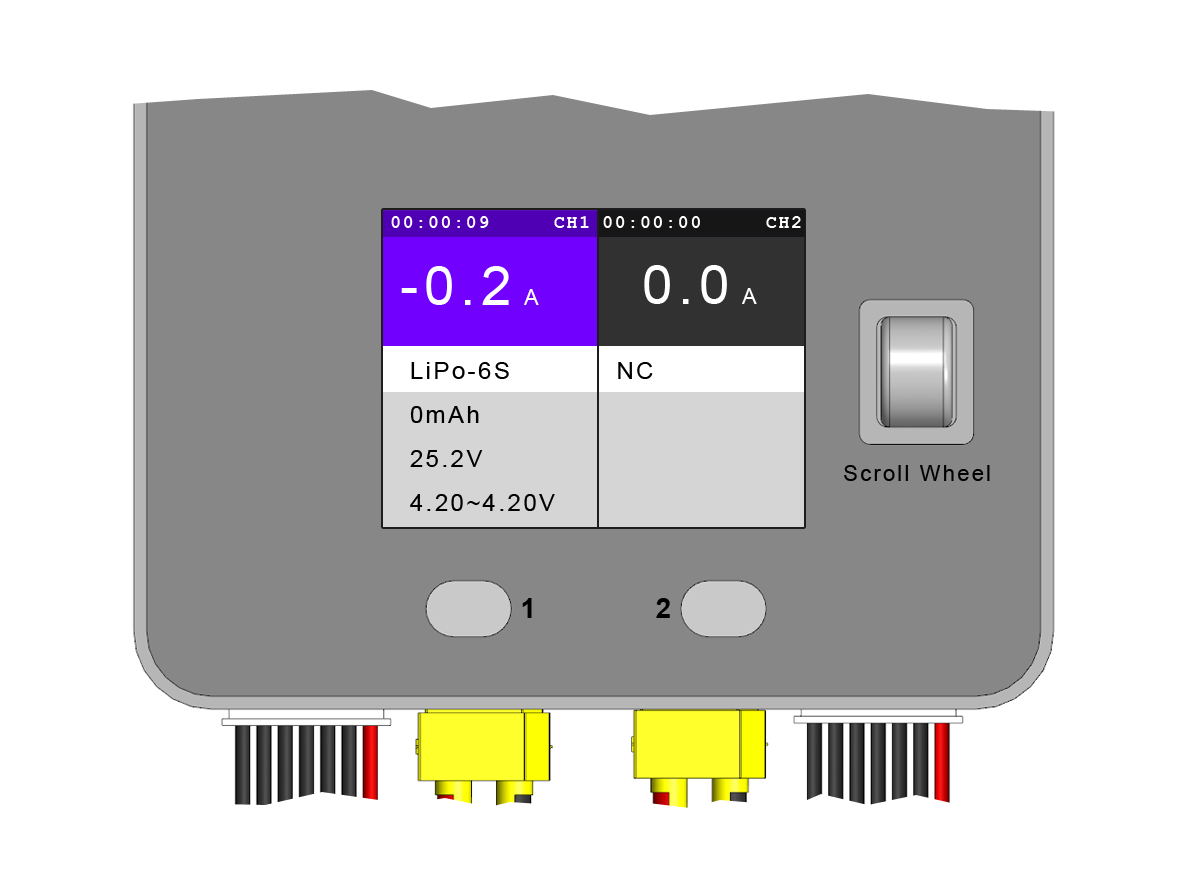
Second Battery - Start
Repeat the same steps as above but select channel two instead.
Warning: Never leave a battery charger unattended. A battery fire could happen if a defective or damaged battery is left unattended and overheats.
Storage - Complete
The charger will show a purple background while going to storage, and a blue background when done. Wait until the battery has finished and displays a blue background. At this point, you may remove the finished battery from the charger board.
It is important to let the charger finish balancing the battery. Using unbalanced batteries can damage the battery and/or aircraft.