Data Links
The standard Lynx VTOL uses two radio links:
- Telemetry, the uplink and downlink between the GCS and the aircraft through the telemetry radio.
- RC, the uplink between the RC controller and aircraft.
Telemetry
You may occasionally lose the connection between Swift GCS and your aircraft while flying. If there is a loss in uplink or downlink communication, you will continue flying your mission and either regain link as the aircraft flies closer or trigger the telemetry failsafe. Your mission should be planned such that the aircraft regains link before the failsafe activates. The default failsafe timeout for the telemetry radio is 15 seconds. This means that 15 seconds after you lose link, the aircraft will change flight modes to Rally and fly to the nearest Rally point. The location of a rally point(s) should be close enough to where the ground telemetry radio is to ensure that your connection can be reestablished.
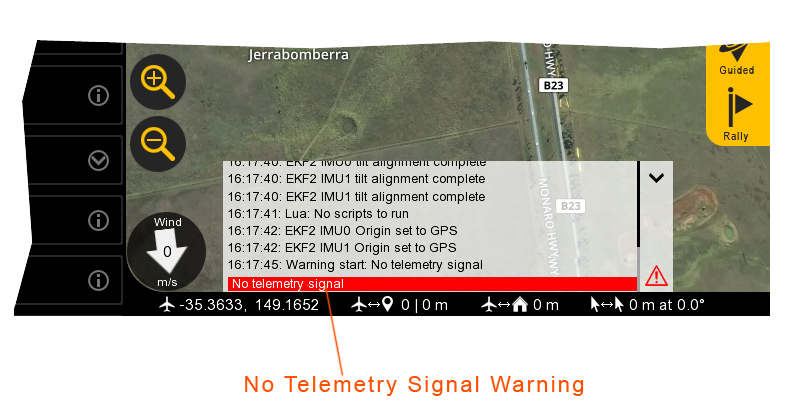
After one second of no telemetry link with the aircraft, the GCS will display a “No telemetry signal” warning in the message panel. If the failsafe timeout occurs, the GCS may additionally show the “Failsafe active” warning. You can determine how long you have been without link by noting the timestamp above the warning, next to “Warning start: No telemetry signal.”
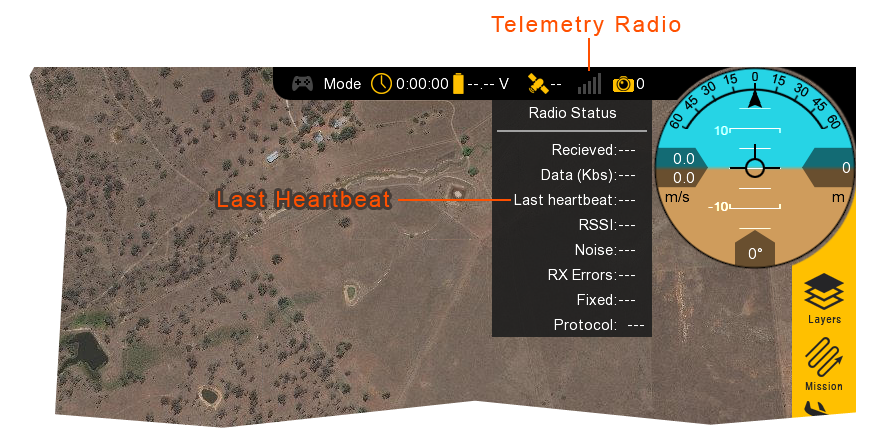
If you lose link the telemetry link, the aircraft’s position, HUD, and other flight information will stop updating. The flight timer and time since last radio heartbeat continue counting. When you regain link, everything will unfreeze and update to the aircraft’s current position. The aircraft trail will draw a straight line from where you lost link to where you regained link.
Radio range can be affected by many external factors such as antenna height, antenna position, terrain, obstacles, and/or radio interference. A loose connection between the radio and antennas or the radio and computer (USB) will also negatively affect the link quality between you and the aircraft.
Use the following tips to improve the reliability of your connection in the field:
- Place the ground telemetry radio as high as possible (for example, on top of a car).
- Ensure that the antennas are spaced 90 degrees from each other and that one antenna is vertical.
- Ensure that your body (or other crew members) is not between the radio and the position of the aircraft in the sky.
- Avoid planning missions that exceed that exceed its range, typically 2 kilometers
Do not fly if you see a “High telemetry radio noise” warning during the preflight. This indicates that there may be a local source of radio interference that will greatly decrease range. Note, the absence of this warning during preflight does not mean that radio interference is not possible.
RC
You may occasionally lose the connection between the RC controller and your aircraft while flying. The lost link behavior for RC is identical to loss of telemetry. The aircraft will continue its mission until regaining link or change modes to Rally after the failsafe timeout. The default failsafe timeout for RC is 15 seconds.
After one second of no RC link with the aircraft, the GCS will display a “No RC input” warning in the message panel. If the failsafe timeout occurs, the GCS will additionally show the “Failsafe active” warning.
Use the following tips to improve the range of your connection in the field:
- Hold the RC controller such that it faces the aircraft.
- Ensure that your body (or other crew members) is not between the radio and the position of the aircraft in the sky.
- Disable any unneeded 2.4 GHz communication devices (or turn on airplane mode).
Failsafe Timeouts
The duration of the failsafe timeout for both telemetry and RC can be reconfigured in Swift GCS under the Settings tab ⇨ Failsafe.
The longer the failsafe, the longer the aircraft will continue flying its mission before changing modes to Rally (unless link is regained first).
Be aware that if you lose link with a long failsafe, you may be “in the dark” or unaware of what the aircraft is doing for a longer duration.
The RC failsafe can be disabled altogether if you are not using (turned-off) the RC controller. DO NOT disable the RC failsafe if you are using the RC controller.