Firmware Update
An update for the aircraft firmware will be periodically shipped with a new build of SwiftGCS. Whenever the GCS connects to the aircraft, the GCS will automatically check if the aircraft is running the expected firmware version. If the aircraft is not running the expected firmware, a dialog will prompt the user that the firmware should be updated.
The GCS will not stop you from flying with the incorrect firmware. Firmware updates are strongly recommended however as they can fix errors in the flight code, add new features and improve the performance of the aircraft.
A short list of what changed in the aircraft firmware is available from the Swift GCS changelog.
Updating Firmware
Follow the aircraft preflight through the Autopilot - Connect step.
Tip: While not required the firmware update is more reliable when the main batteries are installed in the aircraft.
On the Settings tab, go to the Firmware Upload section and expand the item.
Select
Upload Firmware. This will open a dialog box that walks you through the upload process.The micro USB cable must not be connected to the autopilot before proceeding.
Press the
Uploadbutton to begin scanning for the autopilot.Plug in the micro USB cable to the autopilot.
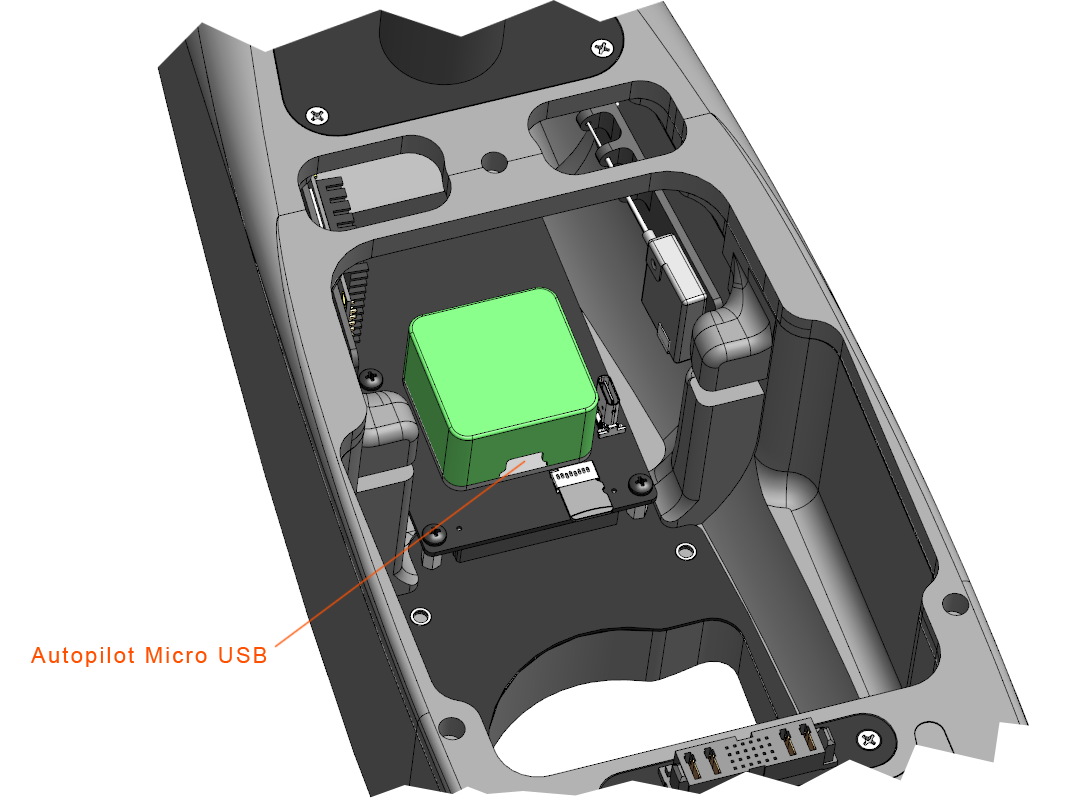
The GCS will detect the autopilot, erase the old firmware, and upload new firmware.
Under certain rare scenarios the computer can develop a problem communicating over the USB cable. If no progress is made during the firmware upload for more then 30 seconds, unplug the USB cable and go back to step 4 to restart the firmware upload.
When the firmware upload has been completed, a dialog box will open and the autopilot will automatically reboot. Press the
Closebutton to proceed.The GCS will then prompt if you would like to automatically update any new parameter values. Select
Update Parametersto automatically scan for and connect to the autopilot.This step relies upon the
Auto Detectmethod of connecting working. If this is not available then please contact support for an alternate way to update the parameter values.Once the GCS finds the autopilot, it will download and then upload a new set of parameters.
When the process has been completed a dialog will open. Select
Closeto finish the process.The aircraft should be power cycled before attempting to fly.